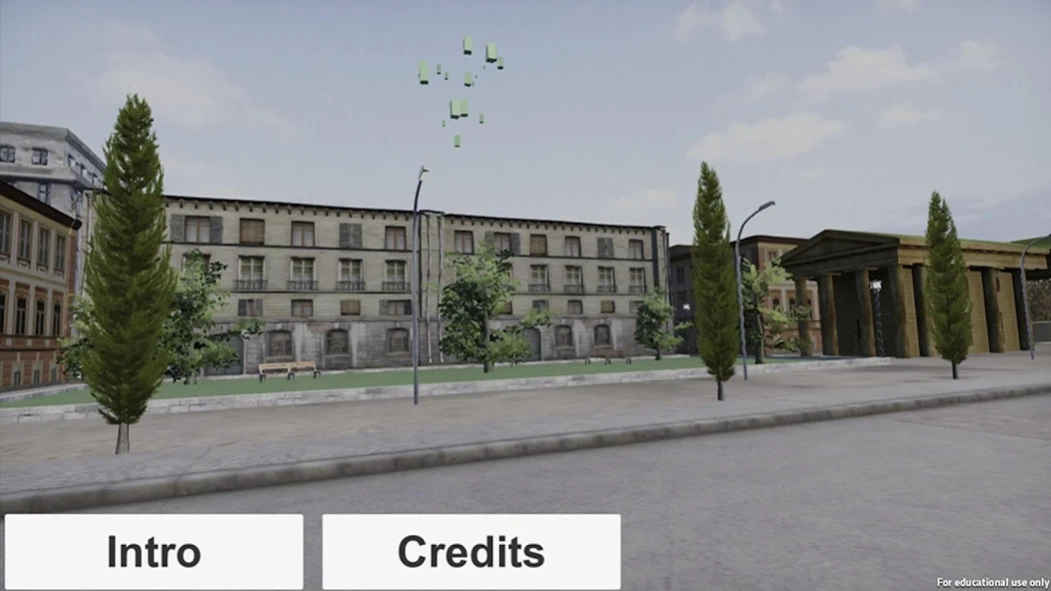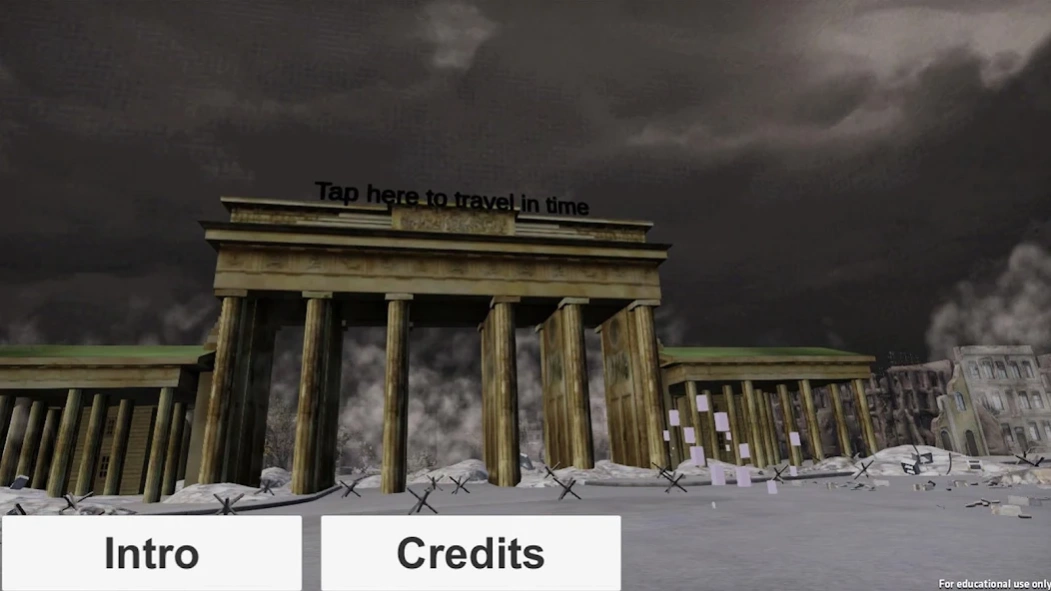BerlinWall presented by MAGIC 0.4
Free Version
Publisher Description
BerlinWall presented by MAGIC - The Berlin Wall is an Augmented Reality Simulation
MAGIC’s Berlin Wall VR Simulation project is an educational, game-like simulation available by using the “Window Through the Wall” app and triggered by an actual piece of the Berlin Wall located outside Building 1 at MDC’s Wolfson Campus. Simply open the app and hold the device up to the piece of wall to enter post-World War II Berlin and view the story of the wall from the beginning, on Aug. 13, 1961, when the Communist government of East Germany began to build the oppressive barbed wire and concrete barrier between East and West Berlin. The app continues the story through the fall of the wall in 1989. The simulation is navigated through checkpoints in a manner similar to street view in Google Maps, where a user clicks on a spot and the point of view shifts to that place.
About BerlinWall presented by MAGIC
BerlinWall presented by MAGIC is a free app for Android published in the Kids list of apps, part of Games & Entertainment.
The company that develops BerlinWall presented by MAGIC is Miami Dade College Web Services. The latest version released by its developer is 0.4.
To install BerlinWall presented by MAGIC on your Android device, just click the green Continue To App button above to start the installation process. The app is listed on our website since 2019-08-01 and was downloaded 1 times. We have already checked if the download link is safe, however for your own protection we recommend that you scan the downloaded app with your antivirus. Your antivirus may detect the BerlinWall presented by MAGIC as malware as malware if the download link to com.GameDevClass.Berlin_UnityClean is broken.
How to install BerlinWall presented by MAGIC on your Android device:
- Click on the Continue To App button on our website. This will redirect you to Google Play.
- Once the BerlinWall presented by MAGIC is shown in the Google Play listing of your Android device, you can start its download and installation. Tap on the Install button located below the search bar and to the right of the app icon.
- A pop-up window with the permissions required by BerlinWall presented by MAGIC will be shown. Click on Accept to continue the process.
- BerlinWall presented by MAGIC will be downloaded onto your device, displaying a progress. Once the download completes, the installation will start and you'll get a notification after the installation is finished.